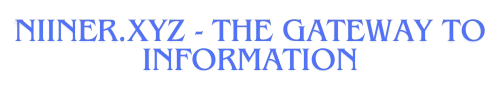Restoring Damaged Files of Various Formats
There are many reasons why corrupted files may appear on your computer. These could be errors in operating systems and applications, malware attacks, or incorrect user actions (a typical example is removing a flash drive while data is being written). Also, file damage can be caused by technical failures in the disk, sudden power outages of the PC, network problems while downloading data, unsuccessful attempts to recover deleted information, and other troubles, the easiest way to protect yourself from this is to create backup copies of files on time.
If you do not have backup copies, then the utilities listed below can come to the rescue, allowing you to restore the structure of damaged data. Of course, you shouldn’t rely entirely on these kinds of tools: the likelihood of recovering damaged files is low and depends on the degree of damage caused, the data format, and other factors. However, in some cases, such programs help to gain at least partial access to the information that was stored in damaged files. And this is better than nothing.

Recovering Microsoft Office documents
One of the most common data recovery situations that users encounter is related to “broken” documents. Word, Excel, PowerPoint. You can try to restore them in different ways.
The simplest and most accessible method involves using standard Microsoft Office recovery tools, the existence of which many are not even aware. The procedure is as follows:
1. Depending on the type of damaged file, open the Word text editor, Excel spreadsheet processor, or PowerPoint presentation preparation application.
2. In the “File” menu, select “Open”.
3. In the “Open Document” dialog box, find the required file.
4. In the drop-down menu of the “Open” button, select the “Open and Restore” command and then follow the prompts of the office application package.
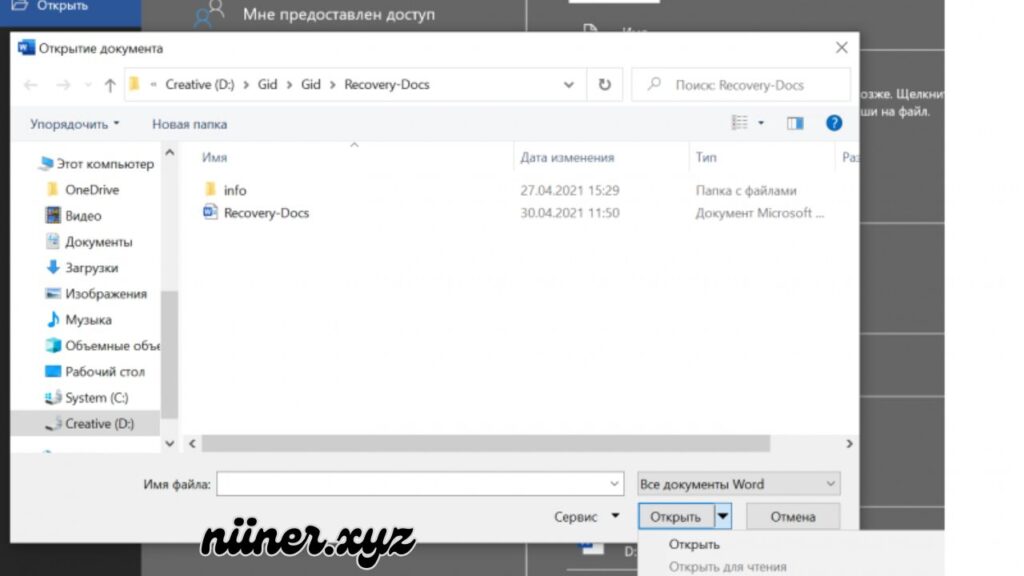
If this method does not work, you can try to extract at least text data from the problematic document. To do this, repeat the above operations, after which in the “Open Document” dialog box, specify the file type “All files” and then select “Recover text from any file” in the drop-down list.

If the recovery tools built into Microsoft Office do not work, you should take a closer look at specialized applications and services from third-party developers. There is a huge variety of solutions of this kind on the Internet, but all of them, without exception, are paid and require the purchase of a license. Of the noteworthy products, we note the software package Stellar Toolkit for File Repair (cost $69), utility Easy Office Recovery (1,700 rubles), and a set of tools created by Russian developers Recovery Toolbox (from $27), which is also presented as a web service. The mentioned solutions support working with the doc, docx, xls, xlsx, ppt, pptx, and other file formats, are easy to use, and have a Russian-language interface. The programs also provide the ability to preview documents before restoring them.

Recovering audio and video files
Repairing damaged media content can be entrusted to four commercial programs: ancient, but still not losing relevance All Media Fixer ($40) and more modern Stellar Repair for Video (€50), Wondershare Video Repair Tool (from $30 with subscription), Video Repair Tool (€99). The last three are available in versions for both Windows and macOS. All four products support an impressive number of multimedia formats, including WMA, WMV, ASF, AVI, XVID, VOB, RM, MP3, MP2, MP1, MPEG, WAVE, MKV, FLV, WEBM, MJPEG, MPEG, AVCHD, MTS, MOV, MP4, M4V, 3G2, 3GP, F4V and many others, of which there are almost four dozen in total. The algorithms underlying the applications are capable of rewriting the index and service information of audio/video files, restoring their structure, removing “broken” frames, and correcting other defects, which makes it possible to play multimedia content even it has not been downloaded or copied from faulty media. Supports working in batch mode with multiple files.
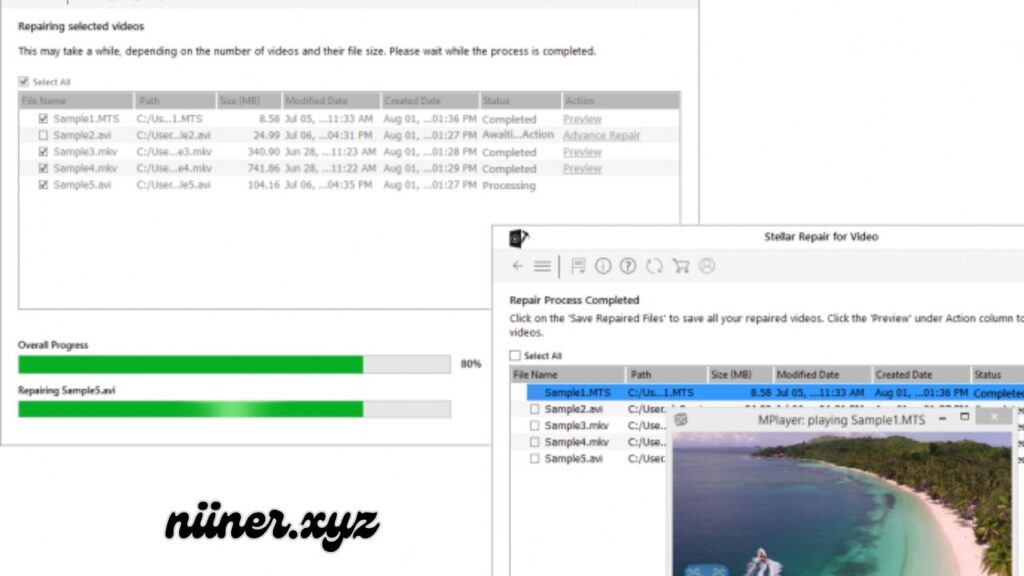
You can save money and use free utilities DivFix++ And Meteorite, available for Windows, Linux,x, and macOS. True, the functionality of these programs is significantly limited: the first supports working only with AVI files, and the second – with MKV (Matroska). Finally, you can do without installing third-party products on your computer. There is a service for online video recovery on the global network. Restore. Media, designed for media content recovery both automatically and manually.
Image recovery
Before you begin repairing graphic files, the first thing you need to do is decide on the format of the problematic drawing or photograph. If it’s a JPEG, then free programs can do a good job JPEG Medic Viewer And JPEGfix. The first is a specialized application for viewing “broken” images with damaged headers, the second allows you to repair JPEG files and is equipped with detailed instructions in Russian. JPEGfix can evaluate the suitability of a file for repair, allows you to save the processed image in JPEG or BMP format, as well as export drawings and photographs in YCbCr raster or DCT coefficients for processing in other applications. It is important to understand that JPEGfix cannot recover information that was destroyed in a crash and is not contained in the graphics file. If the end of the file has been lost, the utility can restore only the beginning to normal. If a large fragment falls out of the middle, just connect the beginning and ending. And so on.

Color distortion, shift, and grey-bottom decoding failures are typical damage that the JPEGfix utility can fix.
In addition to (or as an alternative to) JPEGfix, a commercial application can be used JPEG Recovery and online service JPEG Medic, also paid.
The program is useful for repairing images of other formats. PixRecovery ($49), in addition to JPEG, supports GIF, TIFF, BMP, PNG, and RAW. You can trust this tool to recover Adobe Photoshop graphic files (PDD, PSD) Recovery for Photoshop ($150). If you don’t want to install third-party software, it makes sense to take a closer look at the web service online.officerecovery.com/pixrecovery.
Recovery of PDF documents
If, when restoring the files listed above, at the very least you can do without financial expenses, then this trick will not work with PDF documents. The thing is that this format is widely used in the business environment, and data recovery software developers do not miss the opportunity to make money from corporate users. It is not surprising that there are a lot of applications and services of this kind on the global network, and you need to be very careful when choosing a suitable solution. Among the trustworthy products, we note Windows tools Recovery Toolbox for PDF ($27), SysTools PDF Recovery ($29), and web service pdf.recoverytoolbox.com/online ($10 per file repair). It is clear that to recover large amounts of data and PDF documents containing confidential information, it is best to use desktop solutions. The online service also has a right to exist and can be useful for one-time cases of file recovery. It is also important to remember that the tools listed are not capable of processing encrypted and password-protected PDF documents.
Restoring Microsoft Outlook mail databases
To solve this problem, you can use the Inbox Repair Tool utility (executable file scanpst.exe) supplied with Microsoft Outlook. It analyzes the structure of a damaged PST file and recovers not only emails but also contacts, reminders, appointments, tasks, notes, calendars, journals, and other data. In case of rollback of changes made to the mail database, it is possible to create a backup copy of the file. To avoid trouble, we recommend that you always check whether the corresponding checkbox is checked in the program window.
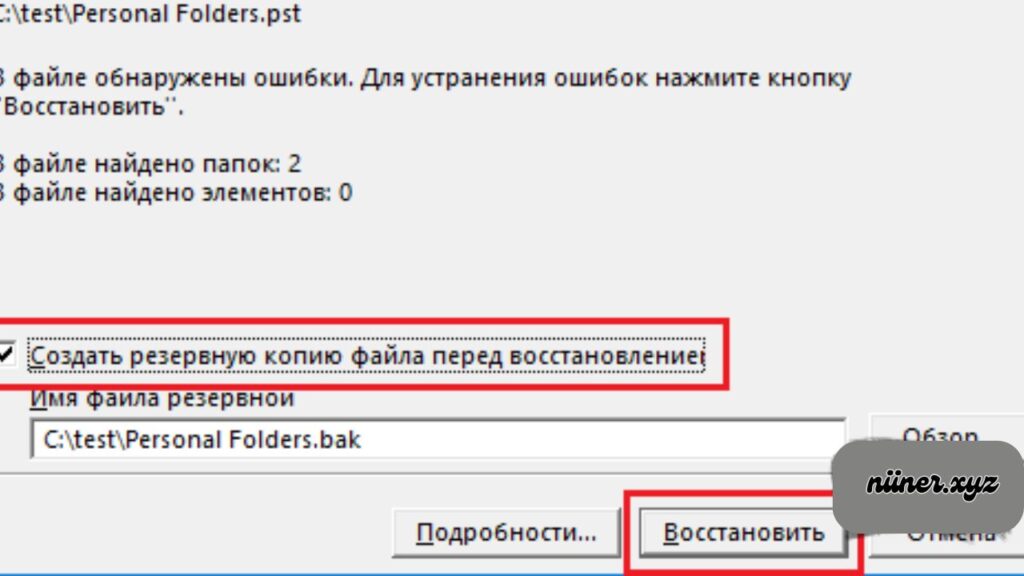
If, upon startup, Microsoft Outlook reports that the OST file is damaged, then the situation with data loss is less dramatic. The fact is that an OST file is a synchronized copy of a mailbox (Exchange Server or IMAP), and all letters are stored on the server. It is enough to delete the problematic OST file from the disk and restart Outlook – the program will automatically create a mail database and synchronize data with the server.
In case of serious damage to Microsoft Outlook mail databases, you will have to resort to third-party software solutions, for example, PST File Recovery Tool (€99) or Recovery Toolbox for Outlook ($50). The capabilities of the latest application allow you not only to repair PST/OST files, including the old Outlook 97-2003 format but also to export the recovered data to separate PST/EML/MSG/VCF/TXT files. Converting OST to PST is supported, as well as working with encrypted and password-protected Microsoft Outlook mail databases.
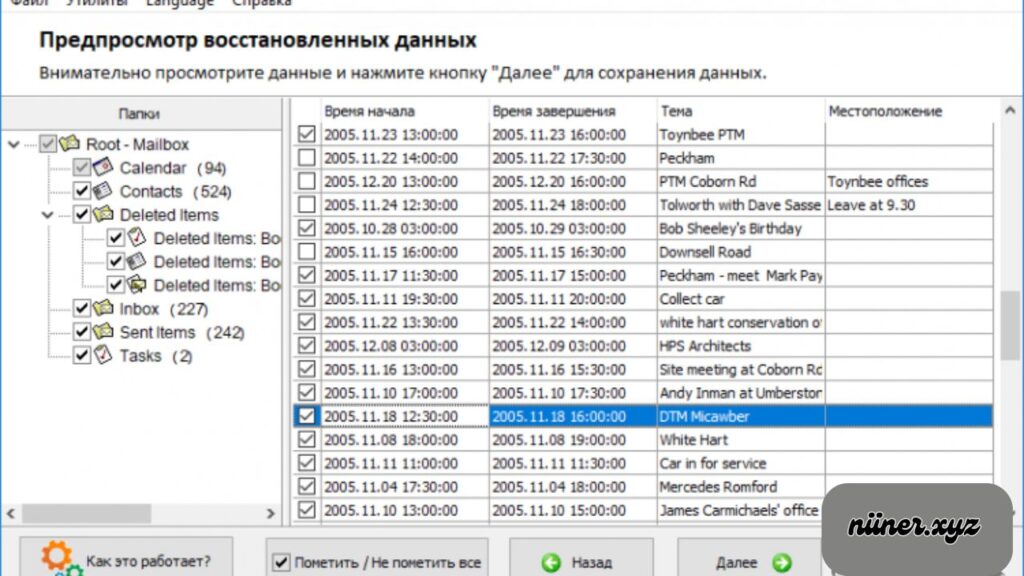
Recovering files of other formats
Four companies in the software market specialize in solutions for recovering damaged data. This is American Recoveronix, Indian Stellar Data Recovery, Chinese DateNumber, and Russian Recovery Toolbox. On the websites of the listed developers, you can easily find tools for restoring damaged files of any type, be it AutoCAD drawings, ZIP and RAR archives, CorelDraw design projects, Microsoft Project documents, various databases, and other formats. Almost all of the products offered are paid, but sometimes there are pleasant exceptions in the form of demo versions that allow you to evaluate the likelihood of data recovery before purchasing. In any case, it is unlikely that you will be able to save money. To avoid having to spend extra money in the future, you should take preventive measures promptly and regularly create backup copies of important data.