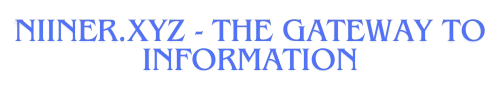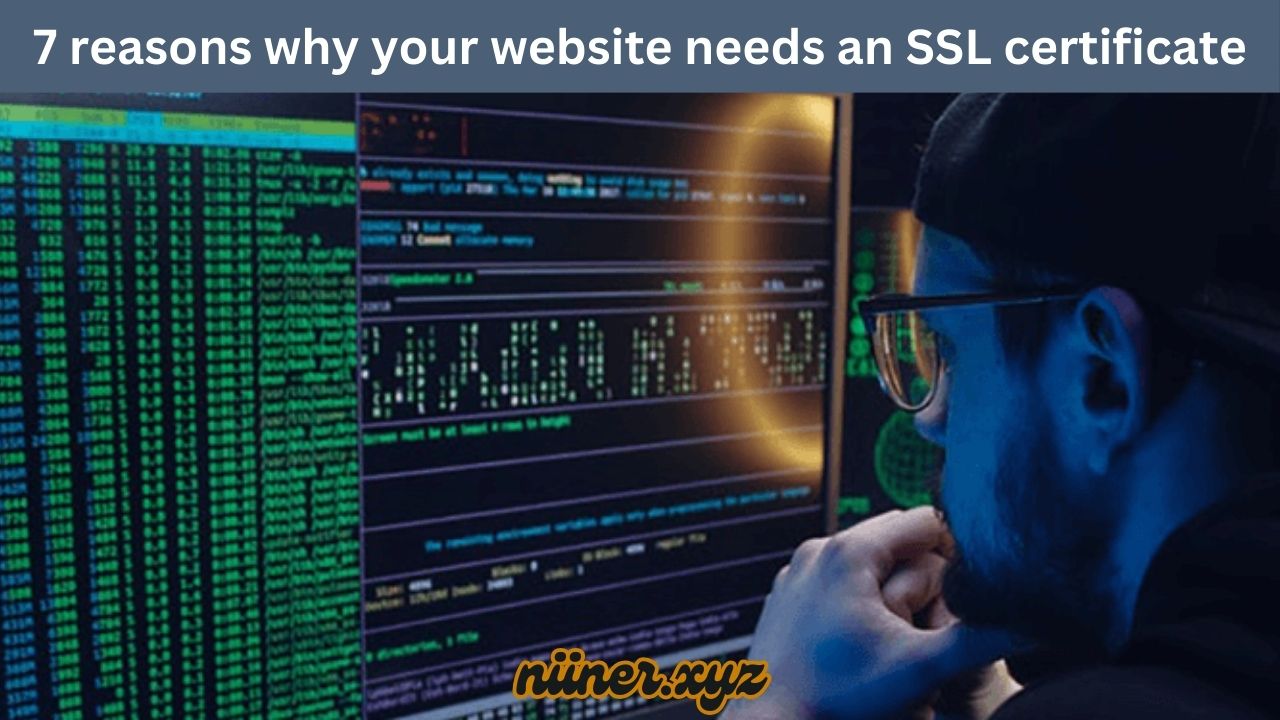Why Your Website Needs an SSL Certificate: A Beginner’s Guide
Ever noticed how some website URLs start with “https” instead of just “http”? That little “s” stands for secure, and it’s a big deal. It’s what makes browsing safe and protects sensitive data from being intercepted. This extra layer of protection comes from something called an SSL in certificate, and trust me, if you have a website (big or small), you need it.
Not convinced? Let’s dive into what an SSL in certificate is, why it’s important, and how it benefits your website.
Table of Contents
What Is an SSL in Certificate?

SSL stands for Secure Socket Layer, which sounds fancy, but it’s really just a security tool. It creates an encrypted connection between a website’s server and the user’s browser. Think of it as a digital lock that keeps hackers out while your data travels safely online.
When you install an SSL in certificate, it’s like putting a seal of trust on your website. Visitors will know that their sensitive information—like passwords or credit card numbers—is safe. This security feature is essential for any website, whether it’s a simple blog or a massive e-commerce platform.
Do I Really Need an SSL in Certificate?
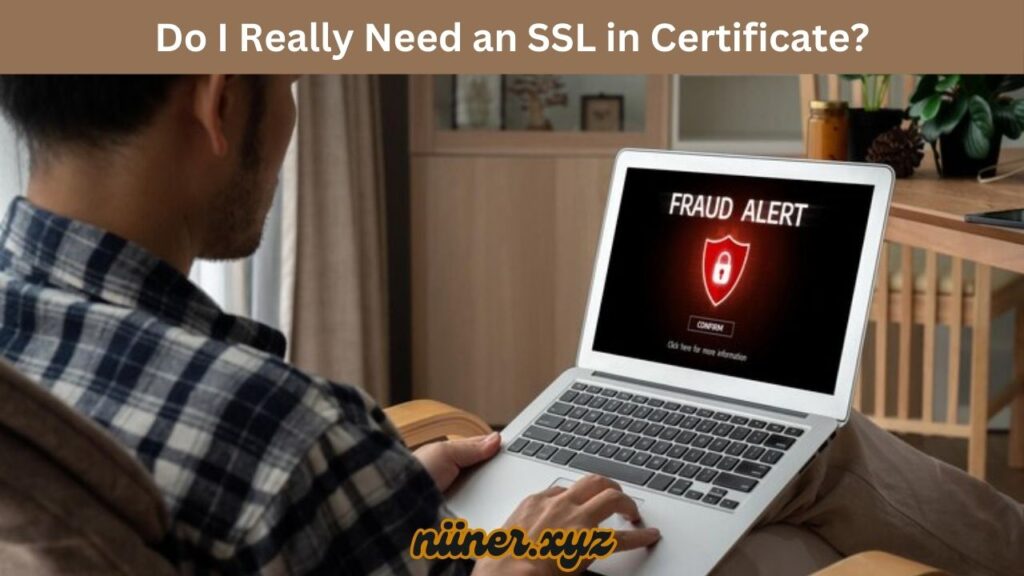
The short answer? Yes! It’s not just about security (though that’s super important). It also affects how users see your website, how it performs, and even how it ranks on search engines. Here are seven key reasons why every website needs an SSL in certificate.
1. It Protects Against Hackers
Let’s face it—cybersecurity is a growing concern. Hackers love to exploit websites without SSL certificates because the data being exchanged is easy to intercept. This is called a Man-in-the-Middle (MITM) attack, and it’s as bad as it sounds.
When your site has an SSL certificate, all information sent between your website and the user is encrypted. So, even if someone tries to snoop, they’ll see nothing but scrambled data. This is especially crucial for websites that handle sensitive details like login credentials, payment info, or personal data.
2. Google Chrome Will Show Your Site Correctly
Have you ever landed on a website only to see a scary warning message like, “Your connection is not private”? That’s Google Chrome letting users know the site doesn’t have an SSL certificate. Not a great first impression, right?
Most internet users browse on Google Chrome, so if your site isn’t secured, potential visitors might bounce away before even reading your content. SSL in certificates ensure that lock icon appears next to your URL, reassuring visitors that your site is safe.
3. Builds Trust With Your Audience
People are naturally cautious online (and for good reason). If your site doesn’t have an SSL certificate, it might come across as untrustworthy or even shady. On the flip side, a secure site with “https” in the URL gives off a professional and credible vibe.
Trust is everything when it comes to online success. Whether you’re running an online store, a blog, or a portfolio, showing visitors you care about their safety can boost your reputation and keep them coming back.
4. Makes Your Website Faster
Speed matters online. No one likes a slow website, and you might lose visitors if your pages take forever to load. Here’s the good news: SSL certificates support HTTP/2, which is a faster and more efficient version of the protocol that powers the web.
With HTTP/2, your website can load faster, handle multiple requests simultaneously, and offer a smoother experience to users. This isn’t just great for visitors—it’s a win for your search rankings, too (more on that later).
5. Boosts Your SEO Rankings
Google is all about making the internet safer, which is why SSL is a ranking factor. Websites with SSL certificates have a better chance of ranking higher in search engine results compared to those without one.
Think of it this way: SSL not only helps your site’s security but also gives you an SEO boost. And who doesn’t want to show up higher on Google? It’s like getting two benefits for the price of one.
6. It’s Affordable (or Even Free)
Adding an SSL certificate to your website isn’t expensive. In fact, there are free options available, like Let’s Encrypt, that make it easy to secure your site without spending a dime.
For those running e-commerce platforms or handling a lot of sensitive data, premium SSL certificates are also available at a reasonable cost. Either way, the investment is small compared to the benefits.
7. Future-Proofs Your Website
In today’s world, a secure website is non-negotiable. Visitors expect to see that little lock icon and won’t take your site seriously if it’s missing. Some browsers and platforms might even block your site entirely without SSL.
While it’s not a one-size-fits-all solution to cybersecurity, an SSL certificate is a critical first step in protecting your website and building trust with your audience.
How to Get an SSL Certificate

Now that you know why SSL certificates are important, here’s how to get one:
- Check Your Hosting Provider
Many web hosting companies include SSL certificates in their plans. Some even offer free options. - Use Let’s Encrypt
This is a free, open-source certificate authority that provides SSL certificates. It’s easy to set up, and there’s no cost involved. - Purchase a Premium SSL Certificate
If you need advanced security features, you can buy a premium SSL certificate. These typically come with additional perks like a warranty and customer support. - Install It
Once you have your SSL certificate, you’ll need to install it on your web server. Most hosting providers offer guides or tools to make this process simple.
Conclusion
An SSL certificate isn’t just an optional upgrade—it’s a must-have for every website. It protects your visitors’ data, builds trust, boosts your SEO rankings, and even makes your site faster. Plus, with free and affordable options available, there’s no reason not to secure your site.
So, whether you’re running a personal blog or managing an online store, take the leap and get an SSL certificate. It’s a small step with a huge payoff for your site’s security, reputation, and performance.
FAQs
1. What happens if I don’t use an SSL certificate?
Your site will be marked as “not secure,” which can scare away visitors and hurt your search engine rankings. It also leaves user data vulnerable to hackers.
2. Can I get an SSL certificate for free?
Yes! Let’s Encrypt is a popular option for free SSL certificates. Many hosting providers also include them in their packages.
3. Does SSL slow down my website?
Not at all! In fact, SSL certificates enable HTTP/2, which can make your site load faster.
4. Do all websites need SSL?
Yes, whether you’re running a blog, portfolio, or e-commerce site, an SSL certificate is essential for security and credibility.
5. Is SSL a one-time setup?
No, SSL certificates need to be renewed periodically. Most providers offer auto-renewal to make the process hassle-free.